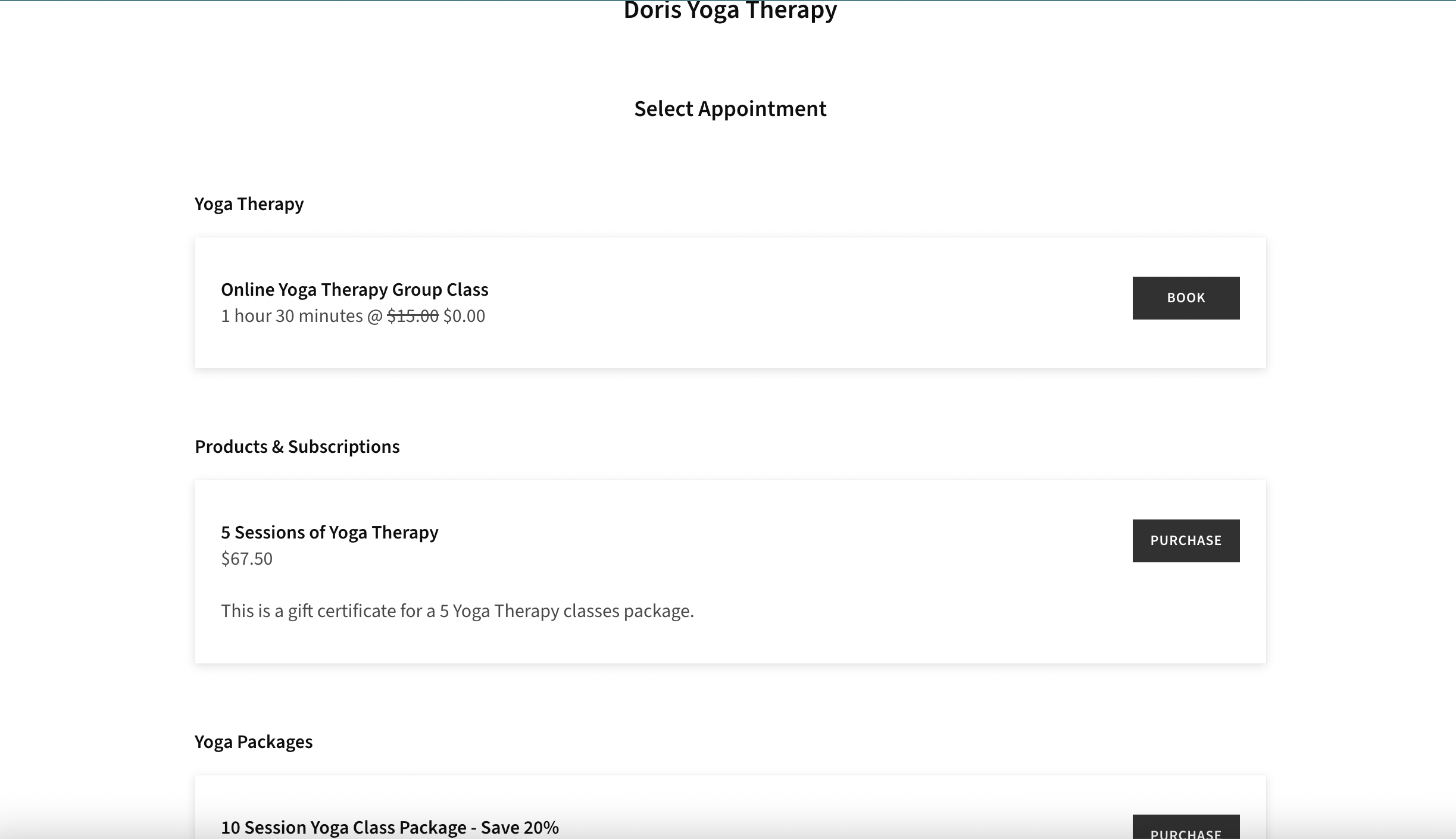How to Schedule
The easiest way is to find your payment receipt email and click the blue Schedule link. (see image below for an example)
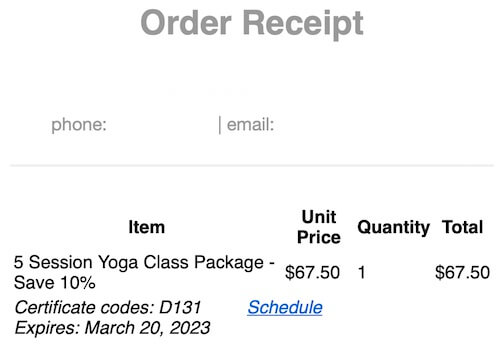
My appointment scheduling software recently CHANGED how to Schedule a session.
If you click on the SCHEDULE link in the email receipt you received, it takes you to a page that looks like this image:
The first option will be discounted to $0.00 and has a BOOK button if you have an active PACKAGE.
Click this BOOK button to schedule your class.
If the price is NOT $0.00, then it is time to purchase another package or a single class.